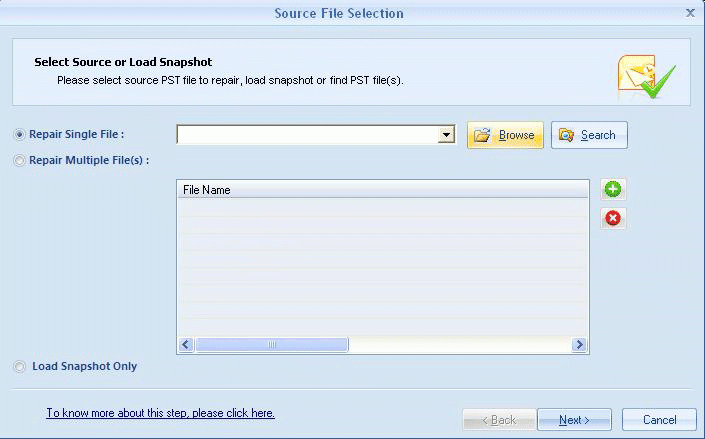Recovery PST Trial Version 15.9
Free Trial Version
Publisher Description
Kernel for Outlook PST Repair is the best tool to repair inaccessible PST files be it of any size. It restores the permanently deleted files too. This software is enabled with smart search feature that scans the particular drive and displays the list of available PST files. It recovers all the file components including emails, attachments. calendars, contacts along with their meta properties like To, Cc, Bcc, Subject, Date and Time. It also possesses split features that disintegrates large files into smaller portions.
The user-friendly interface of the tool allows every user to understand and operate the tool without needing much of technical assistance. It facilitates direct migration too. One can move the files to cloud enabled platform like Office365, email servers i.e. Novell GroupWise, MS Exchange Server, and Lotus Domino and web mails i.e. AOL, iCloud, Yahoo, Google Apps, Gmail, and Outlook.com. It has an extensive range of compatibility with all the available versions of MS Outlook, Windows Server and Windows OS.
Explore practical insights of Kernel for Outlook PST Repair by using its demo version. The only limitation it has is saving capacity of 25 items per recovered folder. Get licensed version to go limit-free. A detailed guide on tool is available at: www.recoverypst.net
About Recovery PST Trial Version
Recovery PST Trial Version is a free trial software published in the Email Clients list of programs, part of Communications.
This Email Clients program is available in English. It was last updated on 28 March, 2024. Recovery PST Trial Version is compatible with the following operating systems: Windows.
The company that develops Recovery PST Trial Version is www.recoverypst.net. The latest version released by its developer is 15.9. This version was rated by 1 users of our site and has an average rating of 4.0.
The download we have available for Recovery PST Trial Version has a file size of 11.53 MB. Just click the green Download button above to start the downloading process. The program is listed on our website since 2016-12-14 and was downloaded 29 times. We have already checked if the download link is safe, however for your own protection we recommend that you scan the downloaded software with your antivirus. Your antivirus may detect the Recovery PST Trial Version as malware if the download link is broken.
How to install Recovery PST Trial Version on your Windows device:
- Click on the Download button on our website. This will start the download from the website of the developer.
- Once the Recovery PST Trial Version is downloaded click on it to start the setup process (assuming you are on a desktop computer).
- When the installation is finished you should be able to see and run the program.